DVD Authoring Menu Examples:
This Basic DVD Authoring is only $150 per disc. Option #1 is a menu with a single PLAY or PLAY ALL button
that plays your video with up to 10 chapters:
- Option #1: $150 Basic DVD menu with "Play" button.
- Option #2: $250 Single DVD Menu (most popular) which includes "Play All", and scene or chapter choices.
- Option #3: $350 Two part DVD menu option with "Play All", and "Scene" sub menu. We can change the wording on these choices (e.g. chapter selection)
- You may also choose not to have any menu included on your custom authored and printed DVD. The DVD will be set to autoplay so it starts to play when inserted.
Option #1 ($150): Basic DVD Menu with "Play"

- We can set the DVD to autoplay when inserted into the DVD player regardless of how you design this basic main menu.
- The background image on this custom DVD menu is a "screen grab" from a scene in the video.
- We will use your custom DVD artwork, or do a screen capture of your video to make the DVD menu background.
- We can add a few chapter breaks within the video (up to 5) that can be accessed using the next/prev buttons on the remote control.
- The font and color of the DVD menu text can be changed.
Option #2 ($250): Single DVD Menu with Play All, Extras, or Pick Scene
Example 1:

- This example DVD has a single menu with the ability to choose Play Movie or Play Extras.
- There is no sub menu.
- There are no separate chapter or scene selection buttons on this example, but you can have up to 9 chapters breaks within each title.
- Chapter breaks can be placed within the main movie or extras and can be accessed using the next/prev buttons on the remote control.
- The font and color of the menu text can be changed for your customized DVD menu.
Example 2:
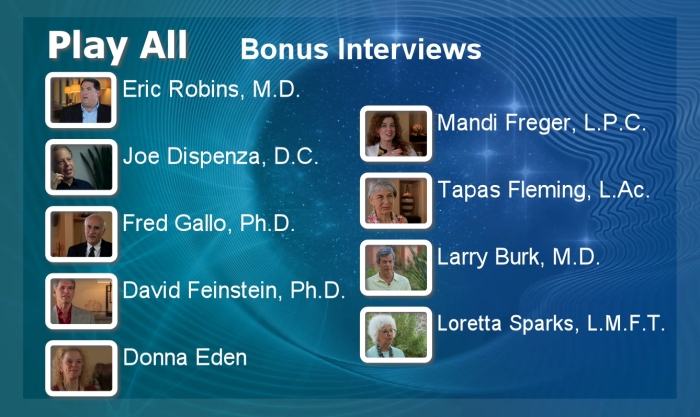
- This example DVD has a single menu with the ability to choose Play All or pick any individual chapter/scene/section directly from this main menu.
- There is no sub menu.
- You may have up to 9 scenes/chapters on your custom authored DVD.
- We limit to 9 since that is the most that can fit on a single menu screen without seeming too cramped.
- The font and color of the menu text can be changed for your customized DVD menu.
Example 3:

- This example DVD has a single menu with the ability to choose Play All or pick any individual chapter/scene/section.
- There is no sub menu.
- This example has 6 sections which is optimal because you can see each one easier.
- The font and color of the menu text can be changed.
Option #3 ($350): Menu with "Play All" and "Scenes" Menu

- The following example shows a main menu with two choices; Play All and Scenes.
- Choosing "Scenes" will bring up a sub menu of chapters (or scenes).
- You may name this submenu "chapters" or anything you wish on your custom DVD menu.
- The background image on this DVD menu is a "screen grab" from a scene in the video.
- We will use your artwork, or do a screen capture of your video to make the menu.
- The font and color of the menu text can be changed for further DVD personalization.
Scenes Menu
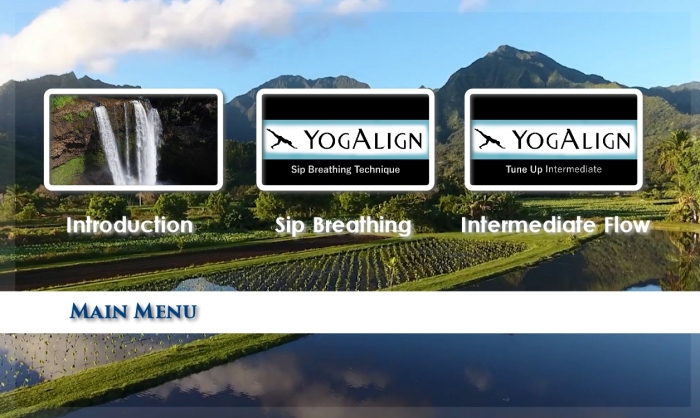
- This "Scenes" sub menu has 3 chapters (scenes/sections).
- You may have up to 9 scenes/chapters on your custom made DVD.
- We limit to 9 since that is the most that can fit on a single DVD menu screen without seeming too cramped.
- The "Main Menu" button will go back to the main menu.
- The font and color of the menu text can be changed.