DVDs:
Step 1
Create a .iso image file of your DVD (preferred), or create a zip/rar file of your files and folders.
Step 2
Upload the zip, or .iso file and update the TrepStar project.
Before we burn the DVD, we unzip your files, or use the .iso file to create the DVD.
Step 1: Create a .zip/.rar or .iso file:
Create an .iso image file of your files or physical DVD.
Not sure how to create an .iso file? Learn More
Or, zip up your files and subfolders into a single .zip (or .rar) file. Each disc is a single .zip or .rar file.
Not sure how to zip up files? Learn More
We unzip your .zip, or .rar file before we make the DVD. If your .zip/.rar file contains a single .iso file, we use
that .iso file to make the DVD. If you upload or link to an .iso file (the URL ends with .iso not .zip for example), we use that to make the DVD.
- We burn only DVD-R single layer DVDs. These have a capacity of about 4483MB.
- See the capacity of different types of discs and USB.
Step 2: Upload the file:
 1) You may upload your file directly to the TrepStar Project. Edit your project, click the green upload button, and select your file.
1) You may upload your file directly to the TrepStar Project. Edit your project, click the green upload button, and select your file.
 2) You may upload your file to your website and type (copy/paste) that URL into the TrepStar Project.
The following sample assumes you have access to a web server where you can upload files that are publicly accessible.
2) You may upload your file to your website and type (copy/paste) that URL into the TrepStar Project.
The following sample assumes you have access to a web server where you can upload files that are publicly accessible.
 3) You may upload your file to a cloud service like Amazon S3. Make that file public, get the URL, then edit the TrepStar project and type in the URL to that file on your server.
Learn More about Amazon S3
3) You may upload your file to a cloud service like Amazon S3. Make that file public, get the URL, then edit the TrepStar project and type in the URL to that file on your server.
Learn More about Amazon S3
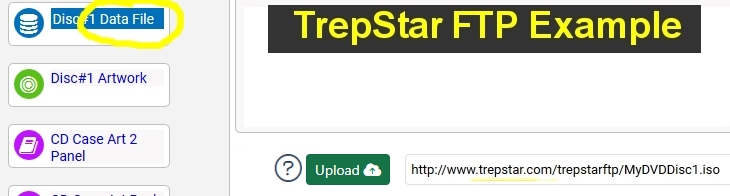 4) You may upload your file to the TrepStar free ftp public folder. Once the file is uploaded, edit the TrepStar project and type in the URL to that file on your server.
Notice the URL to the TrepStar FTP folder ALWAYS begins with http://www.trepstar.com/trepstarftp/
Learn More about TrepStar FTP
4) You may upload your file to the TrepStar free ftp public folder. Once the file is uploaded, edit the TrepStar project and type in the URL to that file on your server.
Notice the URL to the TrepStar FTP folder ALWAYS begins with http://www.trepstar.com/trepstarftp/
Learn More about TrepStar FTP
Too much work? Let us do the file preparation for you:
If you would rather skip the file preparation step, or want complete project setup support, you have a few options. Learn More
Other Considerations:
- DVD Authoring: If you don't know much about DVD authoring, and want to make a DVD that will play in any DVD player, click here for information about DVD authoring.
- PAL vs NTSC: Some publishers choose to author both a PAL and NTSC DVD. To find out more about this, click here for information about DVD authoring.
- We burn to Professional Grade Glossy (DVD-5 4.7GB single layer) blank DVDs. Our DVD-R have a maximum capacity of 4,700,000,000 bytes. DVD discs don't actually have a capacity of 4.7GB which would be 4.7 x 1024 x 1024 bytes. Instead, it's 4.7 x 1000 x 1000 = 4,700,000,000 bytes. The DVD manufacturers market the capacity as 4.7GB but truly, what they mean is 4,700,000,000 / 1024 / 1024 /1024 = 4.377GB. See the capacity of different types of discs and USB.
- We do not burn dual layer DVDs or DVDs that are encrypted.
- We do not burn Blu-Ray DVDs.