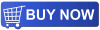4/19/2024 5:54:39 PM Creating Product View Images please wait ...
B101: Error 18 You must first call Open, OpenBinary or New. when trying to save 'ThumbLargeDisc1.png' c:\inetpub\wwwroot\a1techinc\a1technew\cddvd-fulfillment alpha\ul\savefiles\C7660\P145760\ThumbLargeDisc1.png' Could be a bad source image BMP or JPG. Copy and Save. Upload again to verify.
B102: Error 18 You must first call Open, OpenBinary or New. when trying to save 'ThumbMediumDisc1.png' Could be a bad source image BMP or JPG. Copy and Save. Upload again to verify.
B103: Error 18 You must first call Open, OpenBinary or New. when trying to save 'ThumbSmallDisc1.png' Could be a bad source image BMP or JPG. Copy and Save. Upload again to verify.
B101: Error 18 You must first call Open, OpenBinary or New. when trying to save 'ThumbLargeDisc2.png' c:\inetpub\wwwroot\a1techinc\a1technew\cddvd-fulfillment alpha\ul\savefiles\C7660\P145760\ThumbLargeDisc2.png' Could be a bad source image BMP or JPG. Copy and Save. Upload again to verify.
B102: Error 18 You must first call Open, OpenBinary or New. when trying to save 'ThumbMediumDisc2.png' Could be a bad source image BMP or JPG. Copy and Save. Upload again to verify.
B103: Error 18 You must first call Open, OpenBinary or New. when trying to save 'ThumbSmallDisc2.png' Could be a bad source image BMP or JPG. Copy and Save. Upload again to verify.
B101: Error 18 You must first call Open, OpenBinary or New. when trying to save 'ThumbLargeDisc3.png' c:\inetpub\wwwroot\a1techinc\a1technew\cddvd-fulfillment alpha\ul\savefiles\C7660\P145760\ThumbLargeDisc3.png' Could be a bad source image BMP or JPG. Copy and Save. Upload again to verify.
B102: Error 18 You must first call Open, OpenBinary or New. when trying to save 'ThumbMediumDisc3.png' Could be a bad source image BMP or JPG. Copy and Save. Upload again to verify.
B103: Error 18 You must first call Open, OpenBinary or New. when trying to save 'ThumbSmallDisc3.png' Could be a bad source image BMP or JPG. Copy and Save. Upload again to verify.
B101: Error 18 You must first call Open, OpenBinary or New. when trying to save 'ThumbLargeDisc4.png' c:\inetpub\wwwroot\a1techinc\a1technew\cddvd-fulfillment alpha\ul\savefiles\C7660\P145760\ThumbLargeDisc4.png' Could be a bad source image BMP or JPG. Copy and Save. Upload again to verify.
B102: Error 18 You must first call Open, OpenBinary or New. when trying to save 'ThumbMediumDisc4.png' Could be a bad source image BMP or JPG. Copy and Save. Upload again to verify.
B103: Error 18 You must first call Open, OpenBinary or New. when trying to save 'ThumbSmallDisc4.png' Could be a bad source image BMP or JPG. Copy and Save. Upload again to verify.
Error 212 Not a JPEG file: starts with 0x3c 0x21. Can't continue. Image is invalid
B120: Error 18 You must first call Open, OpenBinary or New. when trying to save 'ThumbLargeDVDBack1.png' Could be a bad source image BMP or JPG. Copy and Save. Upload again to verify.
B121: Error 18 You must first call Open, OpenBinary or New. when trying to save 'ThumbMediumDVDBack1.png' Could be a bad source image BMP or JPG. Copy and Save. Upload again to verify.
B122: Error 18 You must first call Open, OpenBinary or New. when trying to save 'ThumbSmallDVDBack1.png' Could be a bad source image BMP or JPG. Copy and Save. Upload again to verify.
B118: Error 18 You must first call Open, OpenBinary or New. when trying to save 'ThumbLargeDVDSpine1.png' Could be a bad source image BMP or JPG. Copy and Save. Upload again to verify.
B119: Error 18 You must first call Open, OpenBinary or New. when trying to save 'ThumbMediumDVDSpine1.png' Could be a bad source image BMP or JPG. Copy and Save. Upload again to verify.
error 232 Not a JPEG file: starts with 0x3c 0x21. Can't continue.
4/19/2024 5:54:43 PM...
B101: Error 18 You must first call Open, OpenBinary or New. when trying to save 'ThumbLargeDisc1.png' c:\inetpub\wwwroot\a1techinc\a1technew\cddvd-fulfillment alpha\ul\savefiles\C7660\P145760\ThumbLargeDisc1.png' Could be a bad source image BMP or JPG. Copy and Save. Upload again to verify.
B102: Error 18 You must first call Open, OpenBinary or New. when trying to save 'ThumbMediumDisc1.png' Could be a bad source image BMP or JPG. Copy and Save. Upload again to verify.
B103: Error 18 You must first call Open, OpenBinary or New. when trying to save 'ThumbSmallDisc1.png' Could be a bad source image BMP or JPG. Copy and Save. Upload again to verify.
B101: Error 18 You must first call Open, OpenBinary or New. when trying to save 'ThumbLargeDisc2.png' c:\inetpub\wwwroot\a1techinc\a1technew\cddvd-fulfillment alpha\ul\savefiles\C7660\P145760\ThumbLargeDisc2.png' Could be a bad source image BMP or JPG. Copy and Save. Upload again to verify.
B102: Error 18 You must first call Open, OpenBinary or New. when trying to save 'ThumbMediumDisc2.png' Could be a bad source image BMP or JPG. Copy and Save. Upload again to verify.
B103: Error 18 You must first call Open, OpenBinary or New. when trying to save 'ThumbSmallDisc2.png' Could be a bad source image BMP or JPG. Copy and Save. Upload again to verify.
B101: Error 18 You must first call Open, OpenBinary or New. when trying to save 'ThumbLargeDisc3.png' c:\inetpub\wwwroot\a1techinc\a1technew\cddvd-fulfillment alpha\ul\savefiles\C7660\P145760\ThumbLargeDisc3.png' Could be a bad source image BMP or JPG. Copy and Save. Upload again to verify.
B102: Error 18 You must first call Open, OpenBinary or New. when trying to save 'ThumbMediumDisc3.png' Could be a bad source image BMP or JPG. Copy and Save. Upload again to verify.
B103: Error 18 You must first call Open, OpenBinary or New. when trying to save 'ThumbSmallDisc3.png' Could be a bad source image BMP or JPG. Copy and Save. Upload again to verify.
B101: Error 18 You must first call Open, OpenBinary or New. when trying to save 'ThumbLargeDisc4.png' c:\inetpub\wwwroot\a1techinc\a1technew\cddvd-fulfillment alpha\ul\savefiles\C7660\P145760\ThumbLargeDisc4.png' Could be a bad source image BMP or JPG. Copy and Save. Upload again to verify.
B102: Error 18 You must first call Open, OpenBinary or New. when trying to save 'ThumbMediumDisc4.png' Could be a bad source image BMP or JPG. Copy and Save. Upload again to verify.
B103: Error 18 You must first call Open, OpenBinary or New. when trying to save 'ThumbSmallDisc4.png' Could be a bad source image BMP or JPG. Copy and Save. Upload again to verify.
Error 212 Not a JPEG file: starts with 0x3c 0x21. Can't continue. Image is invalid
B120: Error 18 You must first call Open, OpenBinary or New. when trying to save 'ThumbLargeDVDBack1.png' Could be a bad source image BMP or JPG. Copy and Save. Upload again to verify.
B121: Error 18 You must first call Open, OpenBinary or New. when trying to save 'ThumbMediumDVDBack1.png' Could be a bad source image BMP or JPG. Copy and Save. Upload again to verify.
B122: Error 18 You must first call Open, OpenBinary or New. when trying to save 'ThumbSmallDVDBack1.png' Could be a bad source image BMP or JPG. Copy and Save. Upload again to verify.
B118: Error 18 You must first call Open, OpenBinary or New. when trying to save 'ThumbLargeDVDSpine1.png' Could be a bad source image BMP or JPG. Copy and Save. Upload again to verify.
B119: Error 18 You must first call Open, OpenBinary or New. when trying to save 'ThumbMediumDVDSpine1.png' Could be a bad source image BMP or JPG. Copy and Save. Upload again to verify.
error 232 Not a JPEG file: starts with 0x3c 0x21. Can't continue.
4/19/2024 5:54:43 PM...
Click Here To see a Different Gallery Selection
These gallery images are just a small sample of the thousands of custom CD/DVD/USB products that customers have published using TrepStar.com
Discs 1-4
These gallery images are just a small sample of the thousands of custom CD/DVD/USB products that customers have published using TrepStar.com
| |||||||||||
| Disc Image
| ||||||||||